WP Page Numbers
2008-03-29 @ 18:44I made a paging navigation plugin for WordPress that will be an alternative to the ”Next page” and ”Previous page”. Instead it uses numbers which makes it easier for users to choose what page to go to. It also makes a tighter internal link structure which makes it easier for search engines to find your posts.
Info and download
- Birth date: 2008-03-29
- Last updated: 2009-07-05
- Version: 0.5
- Tested with: 2.3-2.8
- Download: WP Page Numbers
- Other versions: WP Page Numbers
Themes to choose from
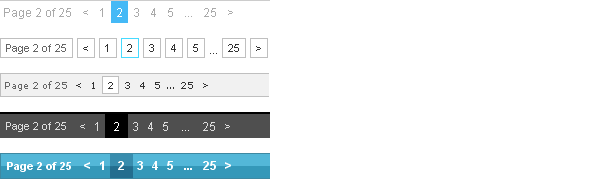
All the 5 themes are included from start and are available in admin.
Screenshot
This is what it looks like if you don’t change anything (default paging theme):
![]()
You can also try it out as a live demo at the bottom of my blog.
Options
- You can set all the texts and arrows to what ever you want
- You can limit the number of pages shown at the time
- You can create paging stylesheets themes (if you don’t want to overwrite the default theme)
- You can turn off the stylesheet
- You can turn off the page information (page 3 of 5)
- You can turn off the page numbers
- You can turn off the first and end page numbers
- You can turn off the arrows
Updates 0.3 – 0.5
- Fixed bug with page numbers disappearing
- Added optional start and end code link wp_page_numbers($start, $end)
- Changed get_blog_info(url) to get_blog_info(wpurl)
- Changed get_settings (deprecated) to get_blog_info (bugfix)
- Added missing echos, which should fix the URLs to the preview images in admin
- Fixed 0 … 1 problem by checking if the page is front page or archive
Updates 0.2
- Put some ”reset”-code into the themes stylesheet to make the navigation bar look correct in all themes
- 5 WP Page Numbers themes to choose from
- Some layout changes in admin
Install
- Upload the FOLDER ‘wp-page-numbers’ to the /wp-content/plugins/
- Activate the plugin ‘WP Page Numbers’ through the ‘Plugins’ menu in admin
- Go to ‘Options’ or ‘Settings’ and then ‘WP Page Numbers’ to change the options
Usage
- Replace the the ‘next_posts_link()’ and ‘previous_posts_link()’ with the code below in theme (archive.php, index.php or search.php). If you can’t find it, place it between endwhile; and endif; in your theme.
-
<?php if(function_exists('wp_page_numbers')) { wp_page_numbers(); } ?>
Advanced usage
This plugin uses only WordPress own string values, no own SQL-querys is written. That means that you can use this plugin for more advanced use.
Example: You have a page which contains the query_posts() function and a loop to get some posts into the page. In that case you can use WP Page Numbers (see usage). If the posts are less than what is set in admin, the navigation will be hidden.
Contribution from users
- Citrus theme from Abdelilah Nassib – Demo at www.baissi.com/blog
- Russian version of WP Page Numbers at lukjanow.ru
Known issues
- WP Page Numbers count wrong sometimes – Very high priority
- Odd permalink structure makes the page numbers link wrong – High priority
Suggested features
These features could be included in future versions of WP Page Numbers.
- Option to center the page numbers – Normal priority
- Change the containing ID to an containing class to make the page validate with multiple page number sets – High priority
- Localizable WP Page Numbers for different languages – High priority
Bug report
If you have found a bug I want to know about it so I can fix it.
- Tell me your plugin version, WordPress version and what browser you use.
- If you suspect a collision with another plugin, tell me what plugin you suspect, or a list with suspected plugins
- Have you tested this plugin on another WordPress-version and can confirm that it works? Let me know!
Contribute
The best way to contribute is to spread the word, link to this page, blog about WP Page Numbers or give me feedback. All kinds of feedback are helpful to me. Suggestions and bug report are also welcome.







2011-03-09 @ 4:35
[…] WP Page Numbers […]
2011-03-11 @ 20:32
[…] semplice, anche se bisognerà modificare qualche riga di codice; innanzitutto scaricate il plugin WP Page Nunbers. Una volta terminato il download, installate il plugin e attivatelo; a questo punto passata alla […]
2011-03-12 @ 6:29
[…] By Jens Törnell | Visit plugin site […]
2011-03-15 @ 14:17
Hello
I am using the latest version of wordpress, and i do not know much about coding. I cant see the previous/next posts in theme in dex or search- ive been told to look in pagination. I have tried to replace the previous/next post link in pagination but i cant see the page numbers so i cant have done it correctly?
Can you advise please
Thanks
Garry
2011-03-21 @ 9:43
Very nice plugins. Thx
2011-03-21 @ 19:13
[…] WP Page Numbers – http://www.jenst.se/2008/03/29/wp-page-numbers […]
2011-04-03 @ 22:29
Hi,
Your plugin is very cool by the way!
I’m trying to work into it to change somethings.
Actually, the plugin does Page X of X PREV NEXt
Is there anyway I could do PREV | Page X of X | NEXT ?
Thx!
2011-04-04 @ 3:14
[…] ●WP Page Numbers ページナビゲーションを表示してくれるプラグイン。デザインも色々あって、テーマに合わせて選択できます。 […]
2011-04-05 @ 15:56
Thanks a lot. Good plugin and works well. Is there anyway to set background color ourself?
2011-04-13 @ 20:22
Having trouble with css styling, its showing li blocks between the numbers, you can see it here: http://www.tellusselfstorage.com/tellusblog/ scroll to the bottom to see.
How do i fix it?! Please help!
2011-05-05 @ 13:07
[…] previous posts on home page. I am not going to check in Archives page. I would suggest to install WP-Page Numbers *No protection of content. Anybody can copy the original content. Alternative is to install WP-Copy […]
2011-05-09 @ 6:28
[…] WP Page Numbers » Jens Törnell (url) Show pages numbers instead of “Next page” and “Previous Page”. […]
2011-05-10 @ 23:57
[…] 14、WP Page Numbers […]
2011-05-17 @ 12:47
Hi , nice pluign.
But i have a question.
That how can we set our post listing length , i want to display 15 post per page instead of 10.
Thanks.
2011-06-06 @ 21:16
[…] Page Numbers: allowing your readers to quickly navigate around your blog helps their experience of it and allows them to browse your content as they wish. This allows them to delve more easily into your archives. […]
2011-06-09 @ 2:37
Can you add a classes to the previous/next [li] tags that can be customized through the settings page?
Thanks
2011-06-13 @ 9:24
Hi,
I relike this plugin, so I’ve recoded it for Version 3.1. Feel free to use the code in your next version.
Check it out here: http://code.olib.co.uk/2011/06/13/wordpress-page-numbers/
2011-06-15 @ 14:39
You see another Theme (Yellow / Black / Grey) on my Blog:
http://www.azella.de/blog/
Get the Code: http://www.azella.de/blog/wp-content/plugins/wp-page-numbers/panther/wp-page-numbers.css
Greetz
2011-06-16 @ 23:14
Firstly – beautifully styled plugin
Unfortunately I am having pagination woes.
I am using various loops at different places – sometimes custom post types, different categories etc.
example – category 1 has 10 posts -> posts_per_page = 5 (works fine)
then on another page i have category 2 has 60 posts -> posts_per_page = 30 (pagination doesn’t appear) AND category 1 suddenly shows 9 pages even though it only has enough to fill 2.
my reading setting is 10.
????
Thanks in advance for any help.
Tbi
2011-06-27 @ 8:05
[…] WP Page Numbers(推荐):文章分页导航插件,不用的话可能要修改一下文章下面的导航样式,css的id是pagination […]
2011-07-02 @ 2:23
[…] Page Numbers: allowing your readers to quickly navigate around your blog helps their experience of it and allows them to browse your content as they wish. This allows them to delve more easily into your archives. […]
2011-07-09 @ 9:19
[…] Edit Comments (ให้ผู้ทักทายแก้ไขข้อความได้) WP Page Numbers […]
2011-07-16 @ 5:31
[…] plugin มาไว้ในเครื่องก่อน WP Page Numbers หรือจาก http://www.jenst.se คนทำ plugin 2. […]
2011-07-19 @ 9:58
Thank you for this nice plugin.
2011-07-24 @ 1:12
[…] There is a << Next and >>Previous links at the bottom of each and every WordPress powered home page. This should be links to page 2, 3, 4, and 5, with options to jump to the end, the next 5, or back again. Otherwise with default WordPress << Next and >>Previous links, to get to “page 5? you have to click 5 times. That’s either going to make visitors leave your blog pretty quick, and keep a lot of users from getting to a lot of your content. To solve this problem, You should have a linked list of pages (like google) that says “this is page 1 of…” and links to “2, 3, 4, 5, etc”. It’s easy to fix this with plugins like WP-PageNavi or WP-Page Numbers. […]
2011-08-04 @ 19:55
it’s not work with my website theme. my website use wp-mu. :( what wrong ?
2011-08-07 @ 14:57
work well in my website thanks a lots
2011-08-14 @ 6:06
Cool plugin, however I am having problems with archiving since I upgraded to WP3+. It goes to page/2 for archives instead of ?paged=2 . Any ways to work around this and get it back to ?paged=2 ?
2011-08-18 @ 8:18
[…] page” and “Previous Page”. Версия 0.5 | Автор: Jens Törnell | Перейти на страницу плагина Share this:TwitterFacebookLike this:LikeBe the first to like this post. This entry was […]
2011-09-03 @ 16:02
[…] WP Page Numbers 0.2 WordPress本身份頁功能只有「上一頁」和「下一頁」,這個外掛可以顯示頁數,方便尋找。 […]
2011-09-03 @ 16:17
[…] WP Page Numbers 0.2 WordPress本身份頁功能只有「上一頁」和「下一頁」,這個外掛可以顯示頁數,方便尋找。 […]
2011-09-25 @ 16:44
[…] WP Page Numbers: Konu içlerine, önceki konu-sonraki konu linklendirmesi yapar. […]
2011-10-15 @ 13:07
[…] WP Page Numbers […]
2011-10-17 @ 15:45
[…] WP Page Numbers […]
2011-11-20 @ 21:58
[…] rewritten it further, and now decided, given that I haven’t heard back from the original author, to release my version as it’s own […]
2011-11-23 @ 18:54
It is somehow not working in 3.2.1. I am kind of a noob so might be doing something wrong. I installed the plugin and activated it. What should I do next?
Please do reply. I have been trying quite a few plugins but none are working. I have used something like this before but this time its simply not working.
Does it have anything to do with the theme? FYI I am using the iFeature theme.
Thanks in advance.
2011-11-23 @ 19:08
More info – it has a pagination.php where I guess I need to make the changes. The code is as follows –
Where I need to change? I replaced some with the codes in the read me text. It showed the pagination but not as expected and was without any styling. Whats wrong?
2011-11-27 @ 6:47
awesome plugin easy to use
2011-11-27 @ 7:14
[…] plugin is based on the wp-page-numbers plugin built by Jens Törnell. The concept and css come from that, but the plugin has been totally […]
2011-11-27 @ 20:37
[…] Eklenti Ana Sayfası […]
2011-12-10 @ 4:40
[…] 插件下载地址 作者主页 […]
2012-01-08 @ 17:10
1st – great plugin, it works very fine. Thank you very much…
2nd: I would like to apply it to comments
• http://www.onlzoberurff.info/cjd-jugenddorf-christophorusschule-oberurff/vertretungsplan-2/comment-page-7/#comments
… as it is realised at that very comment-page. Would be great if you could give some hints what one has to do for it.
Best wishes. A
2012-01-23 @ 15:50
hello,
How can I put it in the center of the bottom of the page! it floated to the right side of the page
2012-01-29 @ 14:34
[…] Plugin Homepage » […]
2012-02-02 @ 8:36
[…] WP Page Numbers is just something I like rather than “next and previous”. […]
2012-02-09 @ 13:46
It would great great if you added prevpage/nextpage class selectors so custom styles like this are possible http://screencast.com/t/kigKXdB1O2
2012-02-14 @ 0:17
[…] WP Page Numbers – WordPress plugin for navigation paging, instead of next and previous […]
2012-02-17 @ 11:31
[…] WordPress Plugins WP Page Numbers- Show pages numbers instead of "Next page" and "Previous Page". WPMS Sidebar […]
2012-02-17 @ 16:55
Not work with WP 3.3.1
2012-02-18 @ 19:53
”If the posts are less than what is set in admin, the navigation will be hidden.”
i do not see this in the admin– i tried
if(count($posts) > 1) { }
around it but that didn’t work… any help?