WP Page Numbers
2008-03-29 @ 18:44I made a paging navigation plugin for WordPress that will be an alternative to the ”Next page” and ”Previous page”. Instead it uses numbers which makes it easier for users to choose what page to go to. It also makes a tighter internal link structure which makes it easier for search engines to find your posts.
Info and download
- Birth date: 2008-03-29
- Last updated: 2009-07-05
- Version: 0.5
- Tested with: 2.3-2.8
- Download: WP Page Numbers
- Other versions: WP Page Numbers
Themes to choose from
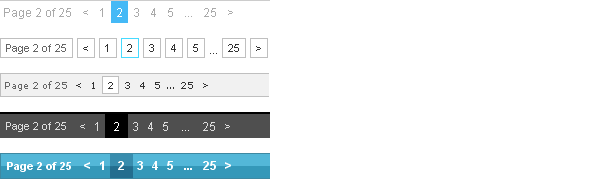
All the 5 themes are included from start and are available in admin.
Screenshot
This is what it looks like if you don’t change anything (default paging theme):
![]()
You can also try it out as a live demo at the bottom of my blog.
Options
- You can set all the texts and arrows to what ever you want
- You can limit the number of pages shown at the time
- You can create paging stylesheets themes (if you don’t want to overwrite the default theme)
- You can turn off the stylesheet
- You can turn off the page information (page 3 of 5)
- You can turn off the page numbers
- You can turn off the first and end page numbers
- You can turn off the arrows
Updates 0.3 – 0.5
- Fixed bug with page numbers disappearing
- Added optional start and end code link wp_page_numbers($start, $end)
- Changed get_blog_info(url) to get_blog_info(wpurl)
- Changed get_settings (deprecated) to get_blog_info (bugfix)
- Added missing echos, which should fix the URLs to the preview images in admin
- Fixed 0 … 1 problem by checking if the page is front page or archive
Updates 0.2
- Put some ”reset”-code into the themes stylesheet to make the navigation bar look correct in all themes
- 5 WP Page Numbers themes to choose from
- Some layout changes in admin
Install
- Upload the FOLDER ‘wp-page-numbers’ to the /wp-content/plugins/
- Activate the plugin ‘WP Page Numbers’ through the ‘Plugins’ menu in admin
- Go to ‘Options’ or ‘Settings’ and then ‘WP Page Numbers’ to change the options
Usage
- Replace the the ‘next_posts_link()’ and ‘previous_posts_link()’ with the code below in theme (archive.php, index.php or search.php). If you can’t find it, place it between endwhile; and endif; in your theme.
-
<?php if(function_exists('wp_page_numbers')) { wp_page_numbers(); } ?>
Advanced usage
This plugin uses only WordPress own string values, no own SQL-querys is written. That means that you can use this plugin for more advanced use.
Example: You have a page which contains the query_posts() function and a loop to get some posts into the page. In that case you can use WP Page Numbers (see usage). If the posts are less than what is set in admin, the navigation will be hidden.
Contribution from users
- Citrus theme from Abdelilah Nassib – Demo at www.baissi.com/blog
- Russian version of WP Page Numbers at lukjanow.ru
Known issues
- WP Page Numbers count wrong sometimes – Very high priority
- Odd permalink structure makes the page numbers link wrong – High priority
Suggested features
These features could be included in future versions of WP Page Numbers.
- Option to center the page numbers – Normal priority
- Change the containing ID to an containing class to make the page validate with multiple page number sets – High priority
- Localizable WP Page Numbers for different languages – High priority
Bug report
If you have found a bug I want to know about it so I can fix it.
- Tell me your plugin version, WordPress version and what browser you use.
- If you suspect a collision with another plugin, tell me what plugin you suspect, or a list with suspected plugins
- Have you tested this plugin on another WordPress-version and can confirm that it works? Let me know!
Contribute
The best way to contribute is to spread the word, link to this page, blog about WP Page Numbers or give me feedback. All kinds of feedback are helpful to me. Suggestions and bug report are also welcome.







2009-11-03 @ 10:41
Hi,
In my wordpress installation ( self-made theme) the plugin works, but It dont associate a stylesheet/theme.
I try looking in the and I cant find a stylesheet related to wp_page numbers.
What can lead to this problem? I’d prefere to not adding manually the stylesheet in the code…
Thanks…
2009-11-03 @ 10:44
I meant I try looking in the , it wordfiltered the html tag … :P
2009-11-03 @ 10:45
meant ”html head tag” , wordfilterd again, sorry …. :/
2009-11-03 @ 17:07
Help! The latest version of the plug in works fine in the main index or home page.
I need it to function on the single post page but it will not.
Any advice will be greatly appreciated
2009-11-06 @ 9:09
great plugin! very easy to implement and use! (http://www.table4weddings.com/blog) thanks!!
2009-11-06 @ 19:32
[…] WP Page Numbers […]
2009-11-08 @ 15:21
I simply love this plugin but is there anyway I could implement it for comments page navigation as well ?
2009-11-11 @ 5:19
I have put the page number on index php but don’t show up till now.
I really apprecate for your effort.
Thanks
Regards
2009-11-15 @ 17:42
Cool plugin!!
2009-11-16 @ 19:27
[…] Page Numbers http://www.jenst.se/2008/03/29/wp-page-numbers Adds pagination to your WordPress navigation, good for search […]
2009-11-19 @ 15:07
[…] Page Numbers: allowing your readers to quickly navigate around your blog helps their experience of it and allows them to browse your content as they wish. This allows them to delve more easily into your archives. […]
2009-11-24 @ 8:10
http://www.jack-in.com/jdcblog/?p=2028 Maroon1 theme available here with image preview :-) Thanks! Great Plugin! I will be posting many themes on my site.
2009-11-24 @ 8:15
[…] this theme is for the WordPress plugin (that allows the display of numbered pages instead of the previous | next) found here by jenst.se […]
2009-11-24 @ 17:23
URGENT Bug report http://guicheteau.net/gallery/?cat=1&paged=6&lang=en last page displays the background color of the paging DIV it is wrong see previous page http://guicheteau.net/gallery/?cat=1&paged=5&lang=en
2009-11-24 @ 17:51
fixed that bug in the plugin file wp-page-numbers.php
change
if($max_page > 1)
echo $start . $pagingString . $end;
}
to
if($max_page > 1)
//added variables start end – Juanita Chronowski
$start = ”\n”;
$end = ”\n”;
echo $start . $pagingString . $end;
}
2009-11-25 @ 13:57
[…] WP Page Numbers […]
2009-11-25 @ 17:13
[…] das Random Posts und Similar Posts Plugin welches die Post-Plugin Library benötigt und natürlich WP Page Numbers um die Blätterseiten vernünftig […]
2009-11-28 @ 2:24
Hi, and thanks for your plugin. Does anyboby know how to pass the correct value to $max_page variable INSIDE the plugin, since when I use categories WP Page numbers (as WP default navigation) disappeared (I’ve tried to manually set $max_page to 100, they show up also in categories but of course 100 is not the right value…)
2009-12-13 @ 17:16
Thanks so much for this plugin! You’re a hero. I am wondering whether there is a way to loop the navigation, so that once the user has reached the end of the post series, ”next” automatically goes back to the first post in the series.
The Loop Post Navigation plugin achieves this, but it can only be used on single.php:
http://coffee2code.com/wp-plugins/loop-post-navigation-links/
Any feedback would be very, very appreciated! Thanks again, Tack så mycket!
2009-12-17 @ 11:23
[…] Számozott oldalak (WP Page Numbers) E plugin segítségével a főoldalon megjelenő “Előző oldal“, “Következő oldal” vagy “Régebbi bejegyzések“, “Frissebb bejegyzések” linkeket átváltoztathatjuk számokká amikre kattintva a kiválasztott oldalra jutunk. Alapértelmezetten a megjelenő számokat öt különböző színkombinációra állíthatjuk be, de ha egy sincs összhangban a használt sablonnal, akkor nagyon egyszerűen kicserélhetjük saját színeinkre egy kis CSS tudás segítségével. Demó látható a főoldal alján. […]
2009-12-25 @ 23:36
Thanks for the great plugin, i couldn’t find previous_post() or endwhile; its little confused.
_______________________________
But i put the code before :
if (have_posts()) : ?>
and it works as you can see on my blog.
Thanks again.
2009-12-26 @ 14:50
Hi, does your plugin work on WordPress 2.9? I activated it but it doesn’t seem to work, I just see ‘older/newer entries’ as default. I don’t really know code so I’d really appreciate it if you could help. Thanks :)
2009-12-29 @ 2:32
Dear Sir,
Would you assist me for more again?
I’m really need your plugin to my website, but your plugin not working. My site http://www.HostWatcher.info. When I click next or previous page, still at the same page, not open new page but just refresh. I’m confused because my page just 3 only showing althoughI have experiment post around 50 post or 5 page. would you review my site with your plugin in action? Thank you very much.
2009-12-31 @ 11:26
[…] plugins: a) WP Page Numbers. b) WordPress Related Posts. c) flickrRSS for […]
2010-01-05 @ 9:17
im still new to wordpress and these instructions are not clear to me. I have no idea where to paste these codes or how to implement it. :-(
2010-01-06 @ 9:50
I cant get this to work!!!! I have WP2.9 & Object theme from woo themes installed. I keep getting an error page, when I go over the previous button, I can see the link at the button left corner of the browser with //paged=2 but when I click i get error page. PLEASE HELP??? Maybe more detailed info will help.
2010-01-08 @ 1:46
[…] WP Page Numbers http://www.jenst.se/2008/03/29/wp-page-numbers […]
2010-01-09 @ 17:01
Hello,
Ihave a problem, look my site for see it.
2010-01-10 @ 11:30
where I can find the theme from your demo on http://www.jenst.se/ ???
thx
2010-01-10 @ 13:44
I this pluggin is very good but i’m getting a problem.
It shows on index.php but without any theme just bland
2010-01-13 @ 16:13
Hello I have a little problem with your plugin, I did what said your readme but I can’t have the style of the pluging, see by yourself : http://www.rapax-down.com/ at the end…
1
2
3
etc
and not like the others, why ?
2010-01-14 @ 23:59
[…] WP Movie Rating // deutsche Übersetzung – Contentliste für Filmbewertungen -> WP Pagenumbers – schlanke, anpassbare Seitenzahlleiste -> [WP Super Cache] – mächtiges Caching […]
2010-01-17 @ 15:00
[…] er som (precis som jag) kör wordpress på ett eget webbhotell kan jag starkt rekommendera pluginet WP Page Numbers. Med det här pluginet får du en fin liten navigeringsrad längst ner på din blogg. Du kan […]
2010-01-19 @ 18:40
Work Great ( http://voitures-americaines.info ) ! Thanks
2010-01-21 @ 8:06
What needs to be changed to center the page numbers.
Right now everything is left justified on my page at http://therocketfactory.com/tinkering/
I played with the CSS alignment but couldn’t get it to work.
2010-01-21 @ 8:48
[…] 下载地址:http://www.jenst.se/2008/03/29/wp-page-numbers […]
2010-01-21 @ 22:37
[…] plugins: a) WP Page Numbers. b) WordPress Related Posts. c) flickrRSS for […]
2010-01-22 @ 18:40
Excellent work – built-in colors enough to come to any blog
2010-01-24 @ 22:17
[…] WP Page Numbers . […]
2010-01-25 @ 22:56
Hi, I have wordpress 2.91 and Affiliate Theme is my theme I’m using. I can not get this plugin to work for the life of me. I’ve even called in the super guru troops and no once can figure it out. I’ve changed the code in archive.php, search.php, index.php and none work. Can anyone on this blog please reply with some help. Thanks a lot.
2010-01-26 @ 17:07
[…] WP Page Numbers . […]
2010-01-26 @ 21:08
Hi, great plugin and I had no difficulties installing it, however, when the code is entered into archive.php and a user hits page 2, I get a 404 error, any help would be great: url to see: http://new-startups.com/internet/page/2/
http://new-startups.com/internet/ works fine however, just the pagination doesnt.. cant figure out why.
2010-01-27 @ 15:55
Hey there,
I’m running this plugin on a page other than the front page (e.g. a page named ”Blog” in blog.php). I have the normal wordpress loop placed in the theme of this page, querying the loop to only show posts (so that it doesn’t just show the content from the page).
When doing this, for some strange reason the plugin works properly showing the pagination and the correct number of pages, but when I click on any of the numbers, it shows the same posts (e.g. not showing the first page less the 5 most recent posts, etc).
Wondering if anyone has come across this problem and if anyone can give me a hand!
2010-02-19 @ 8:11
I have this problem too. Did you manage to find a solution? I’m using a custom query and wondering if this is the problem as the plugin works ok elsewhere on my site with standard querys. Thanks.
2010-01-29 @ 5:26
thxz for this plugin…
2010-02-02 @ 6:51
Respect and thanks for your continous updates and information for the plugin!
2010-02-07 @ 19:08
[…] por el aviso la verdad me gusto mas este plugin de navegacion: WP Page Numbers – WordPress plugin for navigation paging, instead of next and previous | jenst.se __________________ Venta de 3 banners 125 x 125 !! Promocion! 2 meses al precio de 1, y al […]
2010-02-10 @ 0:27
for some reason the page numbers wont appear on the footer of teh categories, only on top
2010-02-10 @ 6:03
i cant add it on WP 2.91…ican’t find ‘next_posts_link()’ and ‘previous_posts_link()’ ???
2010-02-13 @ 21:00
[…] numbers instead of the WordPress default Older/Newer Posts links. The plugin I decided to use was WP Page Numbers by Jens […]
2010-02-19 @ 19:25
[…] WP-PostViews:统计文章浏览量 WP Page Numbers:增加页码 Simple Tags:增加相关文章 WP Kit CN:启用文章摘要 Clean Archives […]
2010-02-19 @ 23:21
[…] WP Page Numbers […]
2010-02-22 @ 22:37
I am trying to implement this on a current project, but can’t get it to move to the next page of content. No matter what page I click on, it always returns the same posts.