WP Page Numbers
2008-03-29 @ 18:44I made a paging navigation plugin for WordPress that will be an alternative to the ”Next page” and ”Previous page”. Instead it uses numbers which makes it easier for users to choose what page to go to. It also makes a tighter internal link structure which makes it easier for search engines to find your posts.
Info and download
- Birth date: 2008-03-29
- Last updated: 2009-07-05
- Version: 0.5
- Tested with: 2.3-2.8
- Download: WP Page Numbers
- Other versions: WP Page Numbers
Themes to choose from
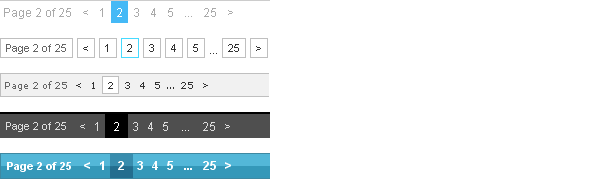
All the 5 themes are included from start and are available in admin.
Screenshot
This is what it looks like if you don’t change anything (default paging theme):
![]()
You can also try it out as a live demo at the bottom of my blog.
Options
- You can set all the texts and arrows to what ever you want
- You can limit the number of pages shown at the time
- You can create paging stylesheets themes (if you don’t want to overwrite the default theme)
- You can turn off the stylesheet
- You can turn off the page information (page 3 of 5)
- You can turn off the page numbers
- You can turn off the first and end page numbers
- You can turn off the arrows
Updates 0.3 – 0.5
- Fixed bug with page numbers disappearing
- Added optional start and end code link wp_page_numbers($start, $end)
- Changed get_blog_info(url) to get_blog_info(wpurl)
- Changed get_settings (deprecated) to get_blog_info (bugfix)
- Added missing echos, which should fix the URLs to the preview images in admin
- Fixed 0 … 1 problem by checking if the page is front page or archive
Updates 0.2
- Put some ”reset”-code into the themes stylesheet to make the navigation bar look correct in all themes
- 5 WP Page Numbers themes to choose from
- Some layout changes in admin
Install
- Upload the FOLDER ‘wp-page-numbers’ to the /wp-content/plugins/
- Activate the plugin ‘WP Page Numbers’ through the ‘Plugins’ menu in admin
- Go to ‘Options’ or ‘Settings’ and then ‘WP Page Numbers’ to change the options
Usage
- Replace the the ‘next_posts_link()’ and ‘previous_posts_link()’ with the code below in theme (archive.php, index.php or search.php). If you can’t find it, place it between endwhile; and endif; in your theme.
-
<?php if(function_exists('wp_page_numbers')) { wp_page_numbers(); } ?>
Advanced usage
This plugin uses only WordPress own string values, no own SQL-querys is written. That means that you can use this plugin for more advanced use.
Example: You have a page which contains the query_posts() function and a loop to get some posts into the page. In that case you can use WP Page Numbers (see usage). If the posts are less than what is set in admin, the navigation will be hidden.
Contribution from users
- Citrus theme from Abdelilah Nassib – Demo at www.baissi.com/blog
- Russian version of WP Page Numbers at lukjanow.ru
Known issues
- WP Page Numbers count wrong sometimes – Very high priority
- Odd permalink structure makes the page numbers link wrong – High priority
Suggested features
These features could be included in future versions of WP Page Numbers.
- Option to center the page numbers – Normal priority
- Change the containing ID to an containing class to make the page validate with multiple page number sets – High priority
- Localizable WP Page Numbers for different languages – High priority
Bug report
If you have found a bug I want to know about it so I can fix it.
- Tell me your plugin version, WordPress version and what browser you use.
- If you suspect a collision with another plugin, tell me what plugin you suspect, or a list with suspected plugins
- Have you tested this plugin on another WordPress-version and can confirm that it works? Let me know!
Contribute
The best way to contribute is to spread the word, link to this page, blog about WP Page Numbers or give me feedback. All kinds of feedback are helpful to me. Suggestions and bug report are also welcome.







2012-02-21 @ 12:53
Hello,
I’m French and I don’t speak english very well.
I want to install another version of the plugin and so I want change the file ”wp-page-numbers.php” to install a second version of the plugin (I want a second configuration for my blog).
I have changed the name in first line ”WP Page Numbers 2” and I have changed the name of the functions with ”_2” but it’s not good, there are errors and wordpress don’t accept to activate it.
Can you help me, me please ?
Best regards !
2012-02-23 @ 15:23
We have problem with this query.
SELECT SQL_CALC_FOUND_ROWS wp_posts.* FROM wp_posts WHERE 1=1 AND ( wp_posts.ID NOT IN (
SELECT object_id
FROM wp_term_relationships
WHERE term_taxonomy_id IN (17451,19842,21673,23060)
) ) AND wp_posts.post_type = ‘post’ AND (wp_posts.post_status =
‘publish’) GROUP BY wp_posts.ID ORDER BY wp_posts.post_date DESC LIMIT 0, 20
And we need to understand if this coming from your plugin.
We have a lot of posts so the pagination burn our CPUs.
Thanks for all helps
2012-02-29 @ 21:28
[…] something worked, so most of them will fix little things like character replacement and what not. WP Page Numbers – Show pages numbers instead of "Next page" and "Previous Page". WPMS Sidebar […]
2012-03-19 @ 7:51
[…] Script apa yang digunakan? ngapain coding susah – susah kalo udah ada pluginnya ? Download aja disini WP Page Number […]
2012-03-31 @ 16:35
[…] page numbers的英文搜索结果 – 来自 WP Page Numbers – WordPress plugin for navigation paging… I made a paging navigation plugin for WordPress that will be an alternative to the ”Next page” […]
2012-03-31 @ 19:11
[…] I’ve rewritten it further, and now decided to release my version as it’s own plugin, given that I haven’t heard back from the original author. […]
2012-04-09 @ 14:58
[…] Guide To Useful WP Plugins WP Page Numbers – Show pages numbers instead of "Next page" and "Previous Page". WPMS Sidebar […]
2012-04-18 @ 15:47
[…] something worked, so most of them will fix little things like character replacement and what not. WP Page Numbers – Show pages numbers instead of “Next page” and “Previous […]
2012-04-30 @ 19:33
[…] Eklenti Ana Sayfası […]
2012-05-08 @ 23:52
[…] WP Page Numbers […]
2012-05-28 @ 17:30
Hi Jens,
Thanks a lot for developing this amazing plugin. Can you tell me why the theme appears broken on my blog: http://racing-thoughts.com?
Is there something in the code that I have to change?
Thanks,
Joelle
2012-05-31 @ 18:03
hi,
I edited the code from:
if ( $total_pages == 1 ) { return null;}
to
if ( $total_pages == 1 || $total_pages == 0 ) { return null;}
Now it doesn’t show them in the search when there are no results.
Before my edit it showed Pages 1 of 0 ;)
Thanks for the great code :)
2012-07-01 @ 12:20
hi
please please help me.!! ido know!!
my plugin dont worked after 1 weak ago!!! its ok until 7 days ago but now dont work!! write 404!!
please chekit:
http://www.game-iran.com/shop/page/2/
2012-08-27 @ 19:06
[…] Page Numbers: allowing your readers to quickly navigate around your blog helps their experience of it and allows them to browse your content as they wish. This allows them to delve more easily into your archives. […]
2012-10-08 @ 22:12
[…] Get rid of Ugly Next and Previous Links: Every WordPress homepage, and any page that has lists of blog posts (search, archive), has simple “next” and “previous” links to navigate older posts. I have witnessed (countless times) visitors thinking that all the posts you had to offer were listed on the homepage and that was it (mainly people not familiar with WordPress). You should have a linked list of pages (like google) that says “this is page 1 of…” and links to “2, 3, 4, 5, etc”. It’s easy to fix this with plugins like WP-PageNavi or WP-Page Numbers. […]
2013-01-15 @ 17:09
tank you for plugin.
2013-01-25 @ 19:15
[…] WP Page Numbers – Místo klasického “Předchozí a novější články” zobrazí číslování jednotlivých stránek se seznamy článků. […]
2013-02-28 @ 21:14
Hi
thanks for your plugin first. I need to ask help to fix a page where it’s not working well (here:http://layabozi.com/category/albums-bands-live-music/albums-reviews/) the numbers are there and if i click them they do move back on the url but the page still the same, I think it’s because this is a page with a roll for just one category, I’ve tried to figure out what’s causing it, but I just have not after many many many tries. I give up. please help.
2013-03-10 @ 10:32
great plugin! looks much better, now!