WP YouTube 2
2008-01-13 @ 17:21WP YouTube is a free WordPress plugin that makes your YouTube videos easier to publish. You don’t need to make the effort to paste the whole embed-code. All you need the video ID, the rest is handled by WP YouTube.
WP YouTube now supports a profile editor, where you can set up different settings, but only one profile is needed for all your YouTube videos. Then it automatically set the colors, borders, width, height and more. Easy to use!
- Download: WP YouTube 2
- Last updated: 2008-01-13
- Version: 2.0
- Tested with: 2.3-2.5
Screenshots
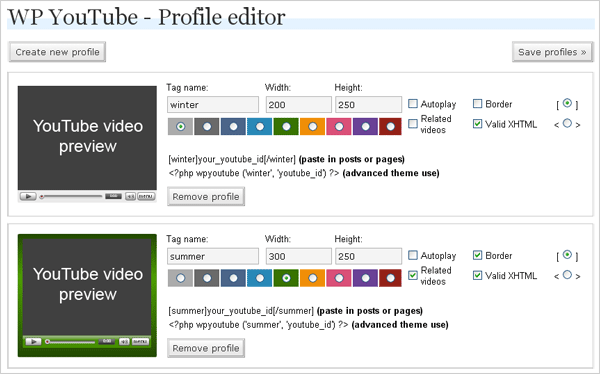
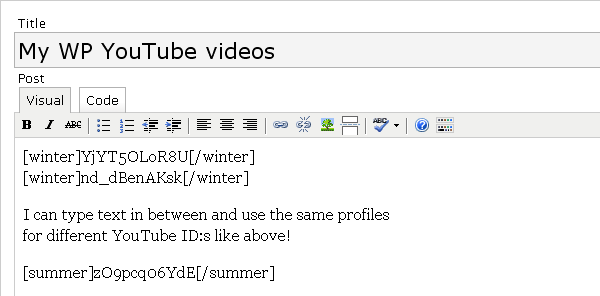
Install
- Upload the FOLDER ‘wp-youtube’ to the /wp-content/plugins/
- Activate the plugin ‘WP YouTube’ through the ‘Plugins’ menu in admin
- Go to ‘Manage / YouTube Profiles’ for more instructions
Upgrade
- Deactivate ‘WP YouTube’ through the ‘Plugins’ menu in admin
- Remove the file ‘wp-youtube.php’ from /wp-content/plugins/
- Upload the FOLDER ‘wp-youtube’ to the /wp-content/plugins/
- Activate the plugin ‘WP YouTube’ through the ‘Plugins’ menu in admin
- Go to ‘Manage / YouTube Profiles’. Your previous options should be imported.
- ‘Save Profiles’ to use / save your imported data.
- Go to ‘Manage / YouTube Profiles’ for more instructions
Updates 2.0
- Totally rewritten from the scratch to make way for a new profile editor
- Profile editor created. You can use different profiles in your posts or pages, for example if you have the need to use different colors.
- Because of the profile editor, each profile is more compact to take a little less space on the screen
- Javascript is now required to use WP YouTube admin. Because of the Javascript the plugin is very fast to use.
- Preview of your YouTube player, shows colors and border settings
- You can paste a function code in your theme and that way use settings from a profile. If you are into theme creation this might be a good thing.
- You can remove profiles, all or one at the time
- If you have used a previous version of WP YouTube, that data is imported (save required).
- The menu is moved to ‘Manage / YouTube Profiles’ simply because you manage YouTube profiles.
- Option to remove old WP YouTube data from database
- Option to remove WP YouTube 2 data from database, if you need to uninstall this plugin.
Possible future updates
- Support for other video formats
- Support for higher quality videos
- Custom pick color on the player
- Random color on the player
- Quicktag in post / page editor
- Possible to include Youtube videos into optional excerpt
Bug report
If you have found a bug I want to know about it so I can fix it.
- Tell me your WP YouTube version, WordPress version and what browser you use.
- If you suspect a collision with another plugin, tell me what plugin you suspect, or a list with suspected plugins
- Have you tested this plugin on another WordPress-version and can confirm that it works? Let me know!
Known bugs
- This plugin makes a collision with wpShopping Cart plugin if that is installed. It will not parse the code, just show the YouTube ID and the tags.
Known collisions with other plugins
- wpShopping – not verified yet
Contribute / Feedback
The best way to contribute today is to spread the word, link to this page, blog about WP YouTube or give me feedback. All kinds of feedback are helpful to me. Suggestions and bug report are also welcome.







2008-01-14 @ 18:00
Thank you!! This works great!!
2008-01-16 @ 18:02
In the next version, I’d like to see the ability to custom pick the background color. Currently, I just open up the .php file and edit one of the color entries… but, it would be a much more elegant solution if the plugin allowed custom colors and kept those preferences through upgrades of the plugin files.
2008-01-16 @ 18:03
Great and simple plugin. Thank you for your efforts. Is there a way to control the text wrapping around the YouTube object? Thank you.
2008-01-28 @ 18:06
Hi Jens,
I adopted your plugin as my favourite plugin! So wonderfull and easy to use. I’m new to wordpress.
Keep going….. Lovely job.
Vladan
2008-02-02 @ 18:08
this is very useful! setting it up now and I’m excited :D
2008-02-03 @ 18:08
thanks a lot !!! that will help me for my future project, ‘cause i work with youtube video
bravo !!!
2008-02-05 @ 18:09
THANKS, Jens!
Just what I was looking for.
Greetings from Denmark, Mikkel.
2008-02-07 @ 18:11
I really like WP-Youtube plugin,especially ”Related videos” optional is the most I need. Thanks a lots.
how could you do it?
2008-02-10 @ 18:12
hey mate. i tried a few wordpress plugins for youtube videos, but yours is by far the best. well done.
i have a simple question though, for some reason, i can’t get the video to show in the center of the window. i’ve tried adding tags but it always aligns left.
i think auto alignment might be a nice feature for future builds … but in the interim, how can i get it to center my videos?
thanks mate!!
david
http://www.davidsmeaton.com
2008-02-14 @ 18:14
I just upgraded wp-youtube from 0.8 to 2.0, it just works great!
I suggest you set some default value for the Profiles settings (for those settings does not exist in oldder version ). In Current version, when the user just imported his old settings for the first time, he can save the Profiles without selecting any of the ”[ ]” and ”” tag format options, then it will cause a crash on all articles’ layout.
anyway, thx a lot for sharing this wonderful plugin.
2008-02-28 @ 18:15
@ David Meaton
You can easily center the video by clicking on center-paragraph icon on your panel when you write the number code for the video.
For example, you write:
[your_tagname]YjYT5OLoR8U[/your_tagname]
and while you have the cursor on that line, press the center button.
That’s it.
Aldo
2008-03-14 @ 18:17
Jens,
Sorry.. posted this in the wrong forum before!
Would you know where I could change your plugin to play the new high-quality videos that YouTube is now putting out?
It involves adding &ap=%2526fmt%3D18 or &fmt=18 to the end of the video url.
Here are some links that discuss it… I don’t mind doing it myself if you can tell me what lines to change in the plugin code.
http://howto.wired.com/wiki/Watch_Higher_Quality_YouTube_Videos
http://forum.videohelp.com/topic346256-120.html
Here is one of my videos that plays in regular and high quality:
http://www.youtube.com/watch?v=j104ciE-2CE
vs
http://www.youtube.com/watch?v=j104ciE-2CE&fmt=18
Thanks!
Marina
2008-03-15 @ 18:18
Great plugin! thanks!
2008-04-05 @ 18:20
had an issue with the old one on WordPress 2.5, upgraded the plugin to version 2 and now all works 100%.
2008-04-16 @ 18:21
Hi Jens,
Looks like a great plugin. I was wondering though..
I want to automatically fetch all my videos from my YT-channel using a cronjob and RSS feed. Then I would really love to see every video in a separate post. There’s probably several ways to approach this (using the YouTube API, I guess), but I would like to see this functionality in a WP-plugin. There are probably more people out there who would like to use something like this.
Do you intend to add this functionality to your plugin in the near future?
Keep up the great work!
Regards,
Bas
I’ve not yet have had the time to look at your plugin’s code, but I was wondering
2008-04-16 @ 18:21
The plugin you are talking about is probably not going to be created by me. Good luck with your search!
2008-04-16 @ 18:23
Hi Jens,
Thanks for your swift repy. I’ll give it a try myself. Your plugin should probably prove a good starting point..
Regards,
Bas
2008-05-01 @ 18:25
Getting a weird hiccup
Videos load up but youtube says ”we’r sorry, this video is no longer available”
But if i open the video on youtube’s website, it works fine.
2008-06-05 @ 18:28
Conflicts with Digg & Reddit Me Plugin on version
WP-Youtube2 WordPress 2.5.1
Only showed tags and youtube id on my google alternatives site until I turned off the Digg & Reddit Me plugin works fine now, I will look for another digg plugin since I like your wp-youtube plugin and I can find another digg plugin til you can see about the conflict.
Great Plugin
2008-06-08 @ 1:00
BRILLIANT! I love it!
2008-07-01 @ 18:32
Good job, thanks for your effort to do that.
2008-07-14 @ 18:33
Just installed this plugin. But i can’t create a new profile. Everytime i click ”Create new profile” nothing happen. What should i do??
2009-03-20 @ 3:45
same problem here!
2008-07-21 @ 18:35
How to get High Quality…. I figured it out… if you add the following to these lines in the wp-youtube.php file:
On line 99 before the ”>’; add: &fs=1&autoplay=0&ap=%2526fmt%3D18
And on line 107 before ” /> add: &fs=1&autoplay=0&ap=%2526fmt%3D18
And line 248 before ”>’ add: &fs=1&autoplay=0&ap=%2526fmt%3D18
And line 256 before ” /> add: &fs=1&autoplay=0&ap=%2526fmt%3D18
Now.. this is a hack.. and it works for me. I didn’t make it live on my website yet as I am checking with people to see if they can handle the HQ videos first before changing all my videos (I have over 200 videos).
What would be ideal would be a button below each video which would allow the viewer to change from HQ to regular on the fly.
Thanks!
Marina
http://www.hotforwords.com
2008-08-19 @ 18:37
High, great plugin. Recently Youtube offered the opportunity to see the video in high quality. In the embed code, you have to tack on &ap=%2526fmt%3D18 to the end of video clip’s URL, both places it appears. Check this article: http://www.podcastingnews.com/2008/07/13/how-to-embed-youtube-videos-in-high-quality/
propably a nice feature to implement ;-)
2008-10-04 @ 18:38
Thanks for this great plugin pals…
2008-11-01 @ 18:41
Wow! thanks for the great plug-in, this is far better than other video plug-ins I have seen.
2008-11-30 @ 0:00
I’m redoing my entire site with WordPress and have just started so there’s no real content there yet. I put one test post up to try a few media plug-ins. I love yours but I’m having a problem in Firefox.. The video box disappears as I scroll the window down. This doesn’t happen in IE.
http://www.xenutv.com/blog/
I have the latest WordPress 2.3.2 install and your latest 2.0 plug-in.
2008-01-23 @ 18:05
I’m using Firefox and don’t get the problem you describe. Your site works fine when I scroll down.
My advice to you is to check if you have Flash installed correctly (YouTube uses Flash) and check your extensions if you have that installed. Some extensions might change the code.
2009-01-21 @ 18:44
Hey man ! Tks 4 this great wp plugin ! Actually it helps me a lot.
I just wanna make a suggest: integrate this plugin + Jw FLV Player (http://www.longtailvideo.com/players/jw-flv-player/). I think that wil be great, combine the power of the wp-youtube and the skin funcionality of the jw player !
Cheers from Brasil !
2009-01-27 @ 18:43
Hi there, i said that i modified the plugin to allowfullscreen and it works check this page http://www.muzikeshqip.net you have all the videos with full screen option if you want the plugin open this link
http://www.muzikeshqip.net/wp-youtube.rar
2009-03-06 @ 23:23
[…] Para mais informações visita a página oficial do Plugin. […]
2009-03-07 @ 5:30
[…] Para más información visita la página del autor. […]
2009-03-16 @ 13:18
Thank you! =)
2009-03-18 @ 22:07
[…] This is a test with a plugin I just found to customize the YouTube colors. http://www.jenst.se/2008/01/13/wp-youtube-2/ […]
2009-03-23 @ 0:13
Ótimo muito bom trabalho
Thank you!! This works great!!
2009-03-23 @ 4:25
Is this plugin compatible with WP 2.7? I uploaded the folder, activated the plugin, but I don’t see the YouTube Profiles link anywhere. The plugin comes up under the Activated plugins list, but it’s nowhere to be found. THanks.
2009-03-23 @ 4:39
I found the YouTube Profiles link, it is under Posts in WP 2.7 version.
2009-04-03 @ 16:15
I am having trouble creating a youtube profile.. Someone HELP!! I went to my directory and the plug in is installed, I go to my dashboard / youtube profiles, but a page does not load when I click create profile. Should I uninstall & start over?
2009-04-03 @ 23:10
@ jenst, hi man why don’t you update the plugin, I have added the fullscreen option for this plugin and its fully xtml transitional works great under 2.7.1 just download it from my page http://www.muzikeshqip.net/wp-youtube.rar
2009-04-04 @ 7:18
I will upgrade this plugin, but I need to learn a few things first. I will probably write the code from scratch the next time.
2009-04-07 @ 3:52
[…] WordPress YouTube Plugin 2 (via […]
2009-04-18 @ 18:05
waw :)
great!!
thank you
2009-04-19 @ 6:37
Every so often the youtube video doesn’t load. What’s wrong? I think it usually happens when I link in. Hmmm. Ideas?
2009-04-21 @ 18:00
hello,i dont know but I think the plugin is no longer compatible with the latest version of wordpress. I do not see any Manage > Youtube profiles in the menu. or is it just me?
2009-04-21 @ 18:51
ok so there is no longer a ”Manage” link in the admin panel of WP 2.7.1
but the plugin is still compatible. I found that we can directly add the profile here
yoursite.com/wp-admin/edit.php?page=wp-youtube/wp-youtube.php
2009-05-01 @ 22:02
How To Locate The “Manage” link in WP 2.7.1:
on 2009-03-23 – @soccermatrix said: I found the YouTube Profiles link, it is under Posts in WP 2.7 version.
2009-05-16 @ 13:28
I get Error on Page when i attempt to make a new profile.
Internet Explorer 8, WP 2.7
2009-05-31 @ 12:45
Thank you for creating an wonderful plugin.
my website is humminger.com
wordpress version is 2.7.1 and i am using wp-youtube2.0 Every this is working fine but i have problem with thumb nail. thumb nail is not shown, could you please assist me?
2009-06-14 @ 3:22
[…] 本blog升級WP2.8之後 發現該外掛無法正常使用,導致本站所有Youtube影片失效,稍早更換了WP Youtube後修改些語法就正常了!!! […]
2009-07-07 @ 17:43
Jens, I upgraded to WP 2.8 and when I try to install the wp-youtube plugin I get the message ” does not have a valid header”. Do you know what I need to edit to get this to work. Interestingly enough, I have another blog that I installed the plugin in before I upgraded and it’s working fine.
Jeff
2009-07-14 @ 21:29
I have just done a fresh install of WP 2.31 and v2 of the plugin it looks great in google chrome but in IE and firefox the sidebar is below the video that is being viewed. I dont have any widgets installed and I checked the css but im not that good at php, css or html. any help to fix this would be great.
2009-08-25 @ 2:30
I tried installing the plugin through the ”Add New” plugin feature through the wordpress dashboard. The plugin installs fine, but when I click to activate the plugin I get the following error message: ”The plugin does not have a valid header.”
2009-09-11 @ 23:32
Hey Jens! Can you please update it, it doesn’t work with the version of WP I’m using…
Please help!
2009-09-15 @ 13:09
Hey dude,
nice Plugin, but I have the problem, that this version of Wpyoutube doesn´t work on my wordpress. It does not create a new post in the ”options” folder. Thanks for help!