WP Limit Posts Automatically
2007-12-03 @ 17:00Is there a way to limit posts in WordPress? You can always use the more-tag and if you use it you can manually insert a break-point to cut your posts where you like. What if you want to do it automatically? Then this plugin is the answer. You can choose where it should limit your posts (home, category, archive and search). You also have some other features, for example to choose the limit method (cut by letter, word or paragraph).
- Download: WP Limit Posts Automatically
- Last updated: 2007-12-16
- Version: 0.7 beta
- Works with: 2.3.1
Screenshots
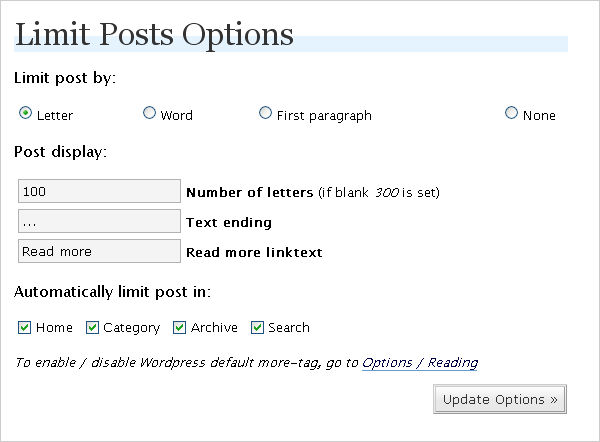
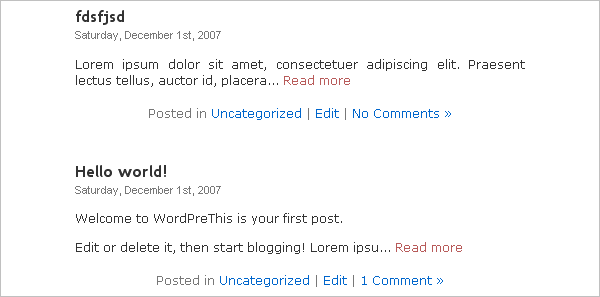
Install
- Upload wp-limit-posts-automatically.php to the
/wp-content/plugins/wp-limit-posts-automatically directory. - Activate the plugin WP Limit Posts Automatically through the ‘Plugins’ menu in WordPress.
- Go to ‘Options / Limit Posts Options’ for options and more instructions.
History
Why did I make this? I almost always forgot to put a more-tag into my posts and at first I created some quick fix for it at my own website. At the time I didn’t found any good plugin for it. I still havn’t found the perfect plugin for this so I created my own.
Updates 0.7
- Updated with a new option, ”strip tags” to avoid code errors when cut through letter or word.
- Added a little usage section
Updates 0.5
- Fixed bug with paragraph tag sometimes ended incorrectly (because of the cut).
Updates 0.4
- Fixed bug with ajax category problem.
- Fix collision to WP YouTube plugin
Contribute / Feedback
The best way to contribute is to spread the word, link to this page or give me feedback. All kinds of feedback are helpful to me. Have you tested this plugin on another WordPress-version and can confirm that it works? Let me know. Suggestions and bug report are also welcome.







2008-05-26 @ 17:33
Hi Jens,
I try to use your plugin but when I use ”Limit post by” word and I write something in the ”text ending” field, nothing appears on my web page… Did you have already that kind of problem ? Thanks for your help !
2008-05-27 @ 17:33
awesome man =) loved it
2008-05-28 @ 17:34
hi
great plugin.
I would like to install it on my site http://www.lolside.com, front page, featured posts, and I would like there to apply this plugin. Can u help me please to implement it.
Thanks a lot!!!
2008-07-31 @ 17:38
@John KW
open feedwordpress.php
find these:
add_filter(‘the_content’, ‘feedwordpress_preserve_syndicated_content’, -10000);
add_filter(‘the_content’, ‘feedwordpress_restore_syndicated_content’, 10000);
and comment that line, this will work on the front page post
2008-08-25 @ 17:39
Hello and thanks for this plug-in!
Great work, I am planning to used it on my website.
However is there any possibility to exclude the posts from a specific category from beeing cut to the first paragraph – well i got a category with just videos in it and i want to display them on all my archives pages not only the first paragraph.
Apologize for my poor english writting,
Thanks for all,
Michel.
2008-09-17 @ 17:41
Jens;
I am running into a bit of trouble. When I use your plugin it cuts my entire blog in half it doesnt matter the setting. I am running WP 2.6.2
If you could reply to my email it would be great.
Badr
2008-10-18 @ 17:42
Hi,
Can you add support for Arabic language ? , because when i typed another word than Read More i got unreadable characters…
Thank you,
Mena
2008-12-13 @ 17:43
Hej Jens,
jag har samma problem som koullis (2008-08-03): När jag aktiverar Limit Posts Automatically så hoppar höger sidebar längst ner på sidan. Jag använder WP 2.6.5.
Anledningen till att jag vill ha LPA är att jag använder FeedWordPress för att syndikera andras bloggar till ett gemensamt RSS-flöde. Jag ser att det är fler här som försökt använda LPA med FWP. Det bästa vore om FWP inkluderade LPA. Jag ska tipsa radgeek om dig. :-)
2009-02-07 @ 17:45
Great plugins,thanks..
2009-03-12 @ 1:18
[…] WordPress Help Daniel: Here’s the plugin you want: WP Limit Posts Automatically plugin for WordPress – more tag alternative, cut descriptions, wordpres… You can change the sidebars by using a text widget and entering html for your ads. Changing the […]
2009-03-17 @ 23:39
Hi Jens –
I have implemented the plugin here:
talk.ojaipost.com
I have the same question that someone on WordPress.org did here:
wordpress.org/support/topic/162670
How might I handle it, where if someone writes a post that is shorter than the limit specified, that Limit Posts does not display the Text Ending and Read More Textlink?
Does this need custom PHP? Or is there something I am missing? I am using WP 2.7 with the new P2 theme.
Thanks much for a great plugin. I’ll be happy to contribute if I can get this one issue sorted out.
2009-03-19 @ 23:40
I’ve installed this plugin, and it does work in that it does limit posts However, I don’t see anything indicating to the reader to ”read more” or ”continue”. Does this plugin add a ”read more” type text as well, or does it only limit the post without adding any indicators to continue at the end?
2009-03-20 @ 0:13
This is awesome. Thanks!
2009-03-23 @ 14:45
Is there any way to limit posts on pages and singles?
2009-04-01 @ 12:16
[…] wp-CJK-excerpt、WP Kit CN、Advanced Excerpt、WP Limit Posts Automatically,这几个Excerpt插件都支持中文摘要,均支持WP […]
2009-04-03 @ 10:44
Excellent plugin!
Can this be applied to the post TITLE on the index page?
That would be great.
2009-04-06 @ 3:04
[…] WP Limit Posts Automatically […]
2009-04-07 @ 4:00
Hello,
Your plugin is very useful to me, however, I want to appear the cut posts on the homepage with multiple pharagraphs and not messing the posts in a continuous line…. Let me know…. it is implemented on one of my blog, http://www.sdpayday.com
2009-04-10 @ 14:17
[…] wp limit posts […]
2009-04-16 @ 5:43
I have the same problem than Francis. Other than that, the plugin is great :)
2009-05-02 @ 21:00
Something is missing to limit also the post title length…
2009-05-09 @ 17:47
this is nice plugin , but could you give me explanation how to make limit in single post? thanks
2009-05-19 @ 21:32
I was glad to find you plugin because I haven’t found many plugins that allow to cut posts without . But I have a problem: I want to use the plugin only in my sidebar.php, not on posts page. Is there a piece of code I could put manually in a right spot and get posts limited? Please, could you advice as soon as possible! Thanks! o/
2009-05-26 @ 4:33
hello, and thank you!
but i don’t see an ”option” for editing the limit posts…?
am i doing something wrong?
thank you so much, and have a great day!
2009-05-30 @ 8:52
Thanks for the best plugin.
It’s easy to config.
Best of all kind
Look at my website using your plugin
2009-06-29 @ 12:58
Really great plugin but is there any specific option since it dont work on some templates.
2009-07-14 @ 4:51
awesome plugin!
Can this be applied to the post TITLE on the index page?
That would be great.
2009-07-17 @ 8:09
i have a problem with captions of the image in the frontpage, it will show the caption tags when the plugin is use. How to insert the $text = preg_replace( ‘|\[(.+?)\](.+?\[/\\1\])?|s’, ”, $text ); one of the discussion at http://wordpress.org/support/topic/200136 instructed to insert this to the php file of the plugin. Is this possible?
2009-08-28 @ 5:10
Hey– this is a truly excellent plugin! It suits just what I need. There is only one problem that I’m wondering if there is a work-around for. Sometimes I would like to make posts that are only one paragraph long, yet it still adds the ”Read more…” link to the end of the paragraph. Is there a way to fix that?
2009-08-31 @ 5:57
I’ve been using the plugin for quite a while now. Thanks for this amazing plugins :)
2009-09-03 @ 13:29
I’m having trouble with installation :( grrrr
2009-09-15 @ 7:52
[…] recommend installing WP Limit Posts Automatically which enables you to customize the excerpts on the homepage, archives, and […]
2009-09-15 @ 8:30
[…] recommend installing WP Limit Posts Automatically which enables you to customize the excerpts on the homepage, archives, and […]
2009-10-09 @ 19:02
[…] recommend installing WP Limit Posts Automatically which enables you to customize the excerpts on the homepage, archives, and […]
2009-10-11 @ 14:00
[…] WP Limit Posts Automatically – автоматично обрізає статтю використовуючи кількість слів, символів і т.і. […]
2009-10-17 @ 7:28
[…] WP Limit Posts Automatically […]
2009-10-18 @ 0:31
[…] wp-limit-posts-automatically有后台设置,很简单,主要有四个选项: 1.Letter以字母的多少(自己设置)来限制输出2.Word以单词的多少(自己设置)来限制输出3.First paragraph以第一段来输出(推荐)4.None没有——直接输出 […]
2009-10-18 @ 1:05
[…] wp-limit-posts-automatically有后台设置,很简单,主要有四个选项: 1.Letter以字母的多少(自己设置)来限制输出2.Word以单词的多少(自己设置)来限制输出3.First paragraph以第一段来输出(推荐)4.None没有——直接输出 […]
2009-10-19 @ 3:02
[…] WP Limit Posts Automatically […]
2009-10-24 @ 18:24
im looking for this plugin ……thanks for the info
2009-10-26 @ 1:11
I really want to use this plugin, but how do I get it working like your front page. i.e. with small image?
2009-10-28 @ 11:34
it is compatible with 2.8?
2009-11-07 @ 3:36
[…] Visit the plugin site for upgrades and to learn about the creator. WP Limit Posts Automatically […]
2009-11-13 @ 3:02
I will use your plugin and I will report the result in this page.
2009-11-13 @ 20:41
thank you will try it.
2009-11-16 @ 15:54
very nice plugin.. just want to ask, instead of one paragraph, how do i make it excerpt to show 2 paragraph.
2009-11-26 @ 23:57
Great plugin!
Couldn’t get it to display the danish characters øæå, but I just created a seperate link to the single page.
Solved the other problem I had though, so thanks :)
2009-12-30 @ 17:51
I’m not able to get this to work properly with picture captions. bummer
2010-01-02 @ 0:21
When the plugin is in use it doesn’t seem to display captions properly. Is there a fix for this?
thanks
Mateo
2010-01-04 @ 0:16
hi
your plugin do not work with post who come via rss feed , the post shown in my page in full text , i want to limited my post ..
can anyone help me please…
thanks